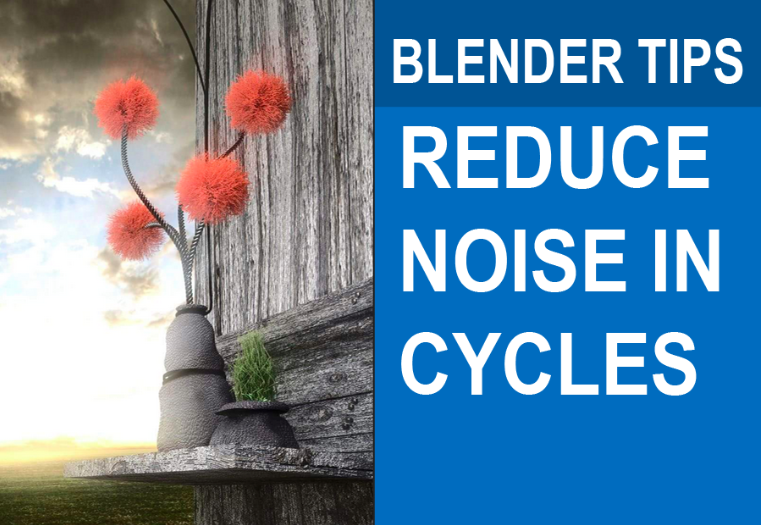
In this tutorial, I am need share a some Tips of Blender 3d. It’s a How to reduce or removing a Noise in blender cycles. When you render a some project in blender cycles you see a small white fireflies in yours render. The small white fireflies the name is Noise. Ok let’s Read the tutorial
Use Clamp
Find it in menu Properties and in Tab camera. you can increase a clamp level. Recommended is Clamp Direct 3.00 and Clamp Indirect 1.00. Like this image
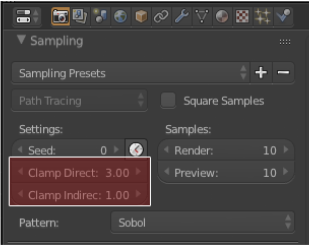
Light Paths
Customise your number Transparency max and mins 4 and Bounces like image bellow and Increase Filter Glossy to 0.30. You can customization with your mind

Add More Sample
Increase Render samples in Sampling. It’s also for Best render Image. But, This can take More and longer time to render your projects
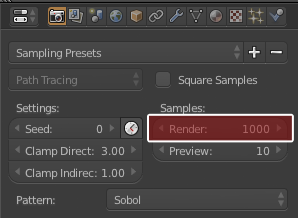
Resize your Lamp and Bright the World
In the tabs Lamp you can Change number of size lamp and color or strength of Lamp. The color is also can reduce the Noise with colored dark or light material of lamps. Or you can increase or add more the strength of world in the tabs Worlds
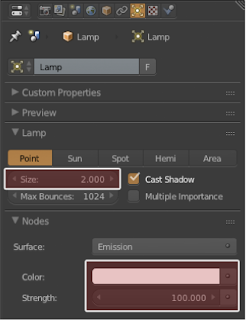
Use Multiple Importance
In the Tabs world dropdown Setting and Check the multiple importance, then increase Map resolution to 1065 and Max bounce 1024
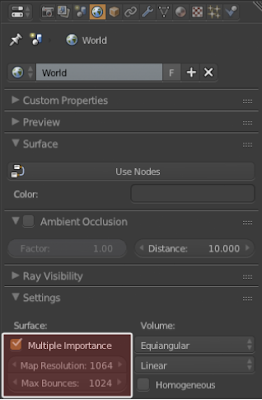
More ways to reduce Noise you can Edit the final render and add composition in Nodes Editor with adding blur or gaussian nodes
Ok That is my some little Info for you, Thanks for Reading and See You
Wassalamu’alaikum wr.wb.
Comments
Post a Comment